DOWLOAD TURBO C++ fully functional with Windows 7 for begineers!
Begineers can download Turbo C++ with this link. It is fully functional, original file, that is compatible with windows 7. You can see that C++ requires full screen mode but Windows 7 (32 bit ones & some 64 bit editions) does not support full screen mode. You can remove this problem easily -- I will tell you how~! After all, this is GET LOST PROBLEMS! ^_^
Download Link:
>>Click here to download<<
or u can click or copy/paste the link below! https://www.dropbox.com/s/vs6sten3wfd2x9f/Turbo%20C%2B%2B%20For%20Windows%207%20%26%20Vista%20-%20%7BLance%7D.zip
How to Install?
First, Extract the ZIP file (I've removed password from original file, kudos to me ^_^ ).Begineers can download Turbo C++ with this link. It is fully functional, original file, that is compatible with windows 7. You can see that C++ requires full screen mode but Windows 7 (32 bit ones & some 64 bit editions) does not support full screen mode. You can remove this problem easily -- I will tell you how~! After all, this is GET LOST PROBLEMS! ^_^
Download Link:
>>Click here to download<<
or u can click or copy/paste the link below! https://www.dropbox.com/s/vs6sten3wfd2x9f/Turbo%20C%2B%2B%20For%20Windows%207%20%26%20Vista%20-%20%7BLance%7D.zip
How to Install?
Then,
1) RUN "INSTALL" FILE PROVIDED IN THE "TURBO C++" FOLDER .
2) HIT "ENTER" AND TYPE THE DRIVE SOURCE YOU DESIRE
3) SELECT A PATH IN WHICH YOU NEED TO FINISH THE INSTALLATION PROCESS
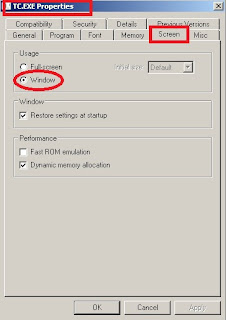 4) AND COMPLETE THE INSTALLATION PROCESS
4) AND COMPLETE THE INSTALLATION PROCESSexample: I typed D drive for step 2 , then installed it in main (root folder) of D: drive as D:\TC\..
How to use?
C++ installs in seconds, so thats not a concern. Now go to the folder where u instaled it. (In my case D:\TC\ ; I had selected D: in step2. ) Now u will see a bunch of folders. Go inside "BIN" and open TC.exe . If your computer shows resolution or fullscreen error, click ok. Then simply right click on TC.exe and select properties. Then under "Screen" tab , on "Usage" option, select "Window" in the dropbox. Click on "Apply" and "OK". Then try to start TC.exe again. It should work ^_^
Any Questions? Ask Below! or Comment if u like it ^_^
Oh yeah! here's a short and nice tutorials list. Download them too if u like.
(note: all are external links, I do not guarantee 3rd party links; untested)
- The New Boston Tutorials - TBP TORRENT (1.29 GB)
- C++ QT video tutorials [WineMP3.com] (download torrent) - TPB (1.94 GB)
- C++ QT programming video tutorial (download torrent) - TPB (1.87 GB)
- C++ Tutorial [Complete] (download torrent) - TPB (1.17 MB)
- Bucky ' s C++ Programming Tutorials -- .Elegance (download torrent) - TPB (380 MB)
I recommend this THIS download for people with low internet bandwidth. Its a nice pdf tutorial with only 1.17 MB.
Very good information and thanks for posting this here! Please keep sharing more information like this further in future. You can find more information on C++ Tutorials in the following link.
ReplyDeleteCPP Tutorials online