Hello there!
This is a quick walkthrough that will teach you to find any image that you want on the internet. It is specially useful in these cases:
This is a quick walkthrough that will teach you to find any image that you want on the internet. It is specially useful in these cases:
- When you see a video tutorial on youtube or any other site and you want that awesome wallpaper that is used in the video.
- You got a cool screenshot of a desktop in your facebook or social network feed, but not the original HD image.
- You are new to desktop customization and cant find that special wallpaper shown in Rainmeter website or blogs.
Okay so without further ado, here's the problem and the solution:
Take a sample scenario (say you're watching Youtube video and you need a wallpaper from the video)
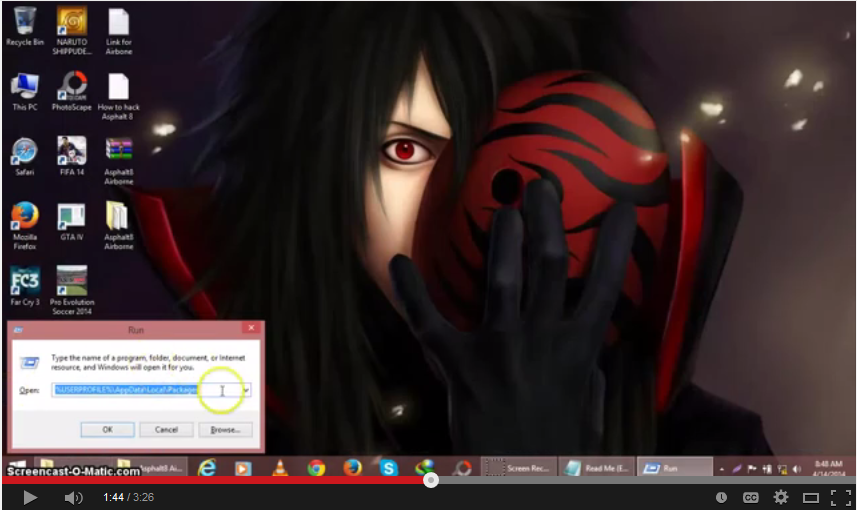
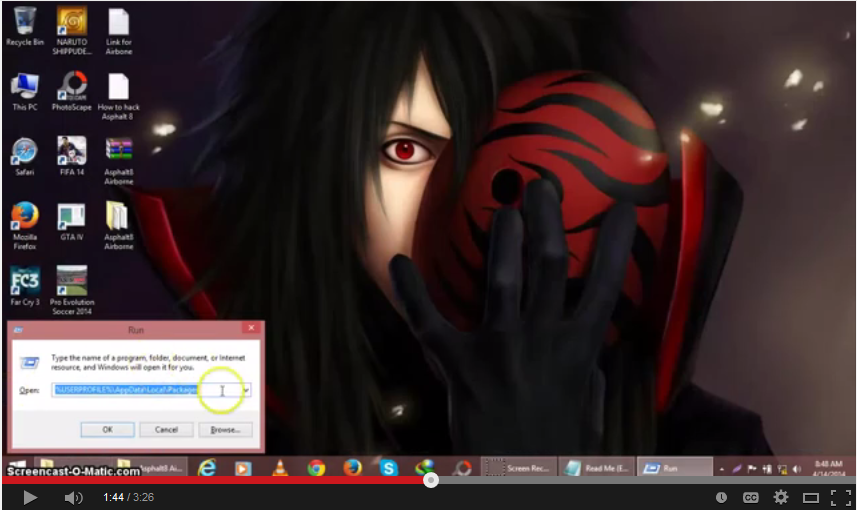
and you're wondering with this question:

Here's a solution for such a case:
- STEP-1 : TAKE AN APPROPRIATE SCREENSHOT LIKE THIS:
- STEP-2 : NOW GO TO https://images.google.com AND PRESS ON THAT CAMERA BUTTON
- STEP-3: SELECT "UPLOAD AN IMAGE" AND CLICK "BROWSE"
- STEP-4 : SELECT YOUR SCREENSHOT AND CLICK "OPEN"
- STEP-5: WAIT FOR A WHILE UNTIL FILE UPLOADS
- STEP-6 : AFTER A WHILE, THE RESULTS WILL SHOW
- STEP-7 : SCROLL DOWN ON THE RESULTS TO THE "VISUALLY SIMILAR" SECTION
"EXACT MATCHES" AND "VISUALLY SIMILAR" MATCHES WILL BE DISPLAYED AS GIVEN ABOVE.
This way, any image that you come across, can be found on the web. Hope this was helpful to you.
Tidbit on How this stuff works:
In the past, google used to employ an algorithm to compare data contained in any two pictures. Differences in formats, brightness, tint and other properties could potentially create incorrect results. However, newer implementations and continuously perfecting this method has made results very accurate these days. The concept is to make a mathematical model of the image and compare it with indexed values of other picture data.
According to google,word-by-word:
In the past, google used to employ an algorithm to compare data contained in any two pictures. Differences in formats, brightness, tint and other properties could potentially create incorrect results. However, newer implementations and continuously perfecting this method has made results very accurate these days. The concept is to make a mathematical model of the image and compare it with indexed values of other picture data.
According to google,word-by-word:
"The technology behind Search by Image analyzes your image to find its most distinctive points, lines and textures and creates a mathematical model. We match that model against billions of images in our index, and page analysis helps us derive a best guess text description of your image. Search by Image technology also includes the ability to match against images on the web so that we can show you similar images and webpages that contain your image."
Did this solve your problem?
Do you know some better way to search any image on the net?
Drop a comment below and let us know! ^_^







Leave your comment
Post a Comment
You don't need ANY account or registration to comment here. Please drop your comments below to improve the quality of our posts. You can also give us suggestions and ask us about your problems.