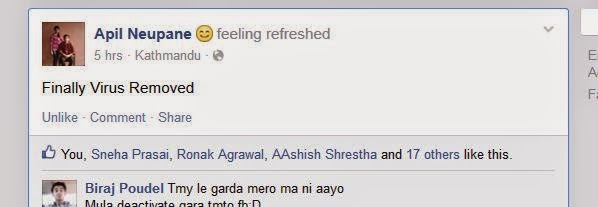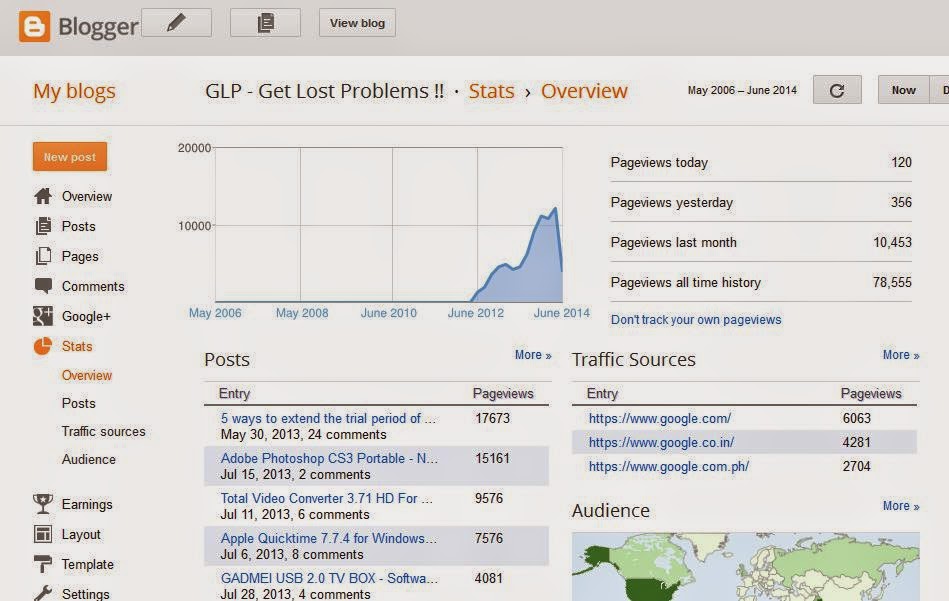First of all, let me clear up something.
- 'com.android.patch' is NOT actually a virus.
- In the original un-tampered form, it is an SSL patch created by the makers of android (GOOGLE inc.) to actually increase your internet browsing security.
- So, its actually a GOOD thing
BUT,
- There exists a malicious version of this security patch.
- This version is created by hackers and they infect in your system when you install apps from a 3rd party source
{Which means, when you install apps directly from the SD card or any other service which is NOT Google Play}
ps. I got mine when I installed apps from mobogenie.
Here is an example of how that virus can affect you:

Solution to this:
Before I discuss the solution to this problem, let me tell you how that happens and why that happens.
How does someone get infected?
- You get infected when you install apps from Unknown sources, app that someone gave you over Bluetooth, some apps that you downloaded from some 3rd party website (Google Play is official; everything else is 3rd party.)
- This virus has the same name as the official patch ('com.android.patch'), hence android security mechanisms may not recognize it if you enable 'Allow install from unknown apps'
- After installing, this app acts like an official app and requests user to give it administrative permission
- If you happen to absent mindedly give it permission to become device administrator, it can do nasty things like: Downloading apps without permission, crashing opened apps, populating RAM and SD etc.
Why does it operate? What is the purpose of this virus??
- This code is generally harmless as long as it is not a device administrator.
- But once you make it an administrator, it will basically own the device. You wont be able to remove it from the list of device administrators, it will force close 'settings' app whenever you try.
- Theoretically, it can copy, manipulate, upload and abuse every bit of sensitive information on your phone such as: Login info, personal photos, bank details, contacts etc.
- It operates to download loads of useless apps and makes profit by advertising those apps.
Big Question: How to REMOVE this virus?
Follow the easy STEPS below to remove your virus. If you do not want to preserve your installed apps, photos, videos and contacts, skip to STEP9 directly!
- First download 'Mobogenie' on your phone
- Now download 'Mobogenie Helper' which helps you connect your phone to your computer.
- Now download 'Mobogenie for PC' in your computer.
- Open Mobogenie in your computer, and use Mobogenie Helper in your phone to connect your Phone with your computer.
- Use Mobogenie in computer, to backup all your installed apps in a folder.
- Also backup any photos, videos and other things that you require.
- Also, use Mobogenie in computer to backup all your contacts.
- Doing thins much will properly backup all necessary items in your phone.
Follow the STEPS below to Hard Reset your device. - In your android phone, go to Settings.
- Find 'Backup and Reset' under the 'PERSONAL' tab
- Tap on that option.

- Select 'Factory Data Reset'

- Your phone will ask for confirmation, allow it.
- Now your phone will restart and reset itself.
- Depending upon the phone you are using and the amount of data to be cleared, it can take upto 15minutes.
- Upon resetting, your phone will restart once again
- On this startup, your phone will look and feel just as fresh as when you bought it newly.
- There will be no apps, contacts, files and such in your SD card.
- If you have followed STEPS 1-8 in this tutorial, you can use MOBOGENIE to recover back all your required data and apps.
- *Last tip* : Use your phone safely by allowing only trusted installs and always keep a backup available incase you need to hard reset again in the future.