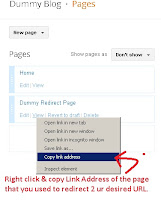All CRASHED Links have been fixed! Please NOTIFY us in comments if they crash again!!
This is a tested & working fix for GADMEI UTV332E / UTV330E
This is a tested & working fix for GADMEI UTV332E / UTV330E
GADMEI USB 2.0 TV BOX users will have to agree that the GADMEI software installation really sucks big time, with a capital S. This is because the whole device is made in China and its drivers and software are rendered 'untrusted' by Windows due to non standard certificates. [Even though they work perfectly under optimal fixes.]
The saddest part is, that it is not entirely based on an english language interface either, so most people will NOT get the much needed 'help'. The help & support at GADMEI sucks big time too! So, we GADMEI user folks had to develop our own way to overcome this problem.
I'm sure users have had problems installing the TV BOX in Windows 7 OS platform. It is fairly simple with Windows XP and Vista, but sometimes, it won't work too!
So to sum it up, thats why GLP brings you a nifty trick to overcome this problem.
NO big bulky downloads, NO useless files.
Just a nifty trick, some very small size file downloads and we're good to go!
Follow this easy set of instructions:
FIRST, GET THOSE NECESSARY FILES BY CLICKING HERE(NOTE: This is an EXTERNAL LINK because we are not able to provide and update proper links at this time. Please get all necessary files from this place. )
The REAL REASON(if you HAVE to know):
Sorry, we are unable to provide download links at this time. GLP is the pioneer for providing faultless Driver updates for Gadmei for the past couple of years; which is why our content has been stolen and in some cases, copied word-by-word in many sites. This has increased our download payload and crashed our links on this page several times. It has gotten difficult to maintain download links over time in thissite so we have moved THIS CONTENT to CSITauthority . You can download all necessary files there without fail and you will also get responsive support. We are sorry for the inconvenience!
[There is a 20GB download limit on these^ files so when lots of people download it, the link crashes. We are working to fix this issue(namely get a better server :v ) but for now, if it crashes, please let us know in the comments below. Thanks! ;) ]
FIRST, GET THOSE NECESSARY FILES BY CLICKING HERE(NOTE: This is an EXTERNAL LINK because we are not able to provide and update proper links at this time. Please get all necessary files from this place. )
The REAL REASON(if you HAVE to know):
Sorry, we are unable to provide download links at this time. GLP is the pioneer for providing faultless Driver updates for Gadmei for the past couple of years; which is why our content has been stolen and in some cases, copied word-by-word in many sites. This has increased our download payload and crashed our links on this page several times. It has gotten difficult to maintain download links over time in thissite so we have moved THIS CONTENT to CSITauthority . You can download all necessary files there without fail and you will also get responsive support. We are sorry for the inconvenience!
[There is a 20GB download limit on these^ files so when lots of people download it, the link crashes. We are working to fix this issue(namely get a better server :v ) but for now, if it crashes, please let us know in the comments below. Thanks! ;) ]
example: If you installed in E:\Gadmei , paste it inside that folder.
Do share and spread this to let more people know & help them!
Bookmark us to solve your problems for FREE,
lose your problems at GLP.